Here at YouHaveAFuture.org, you’ll see that I put a big emphasis on using music to help deal with mental health issues. It’s something that has helped me through the years, especially during a long period of deep, life-altering depression. The lyrics I have written were born out of every emotion you can think of. The darkest, loneliest parts of my life have found their way into the verses I’ve created.
While I don’t think you need to record what you write, it is what I do. I wasn’t trying to become a rapper. It just happened due to what I was doing. So if you have the urge to record what you write, but don’t have the software to do so, check out the links below. Unfortunately, you can’t download a microphone, but I’ll post a couple of links to the ones I use, just in case you’re looking for one.
Software for Recording Music
I use two primary pieces of software to record my music. One is much newer than the other, and neither are free. That said, I’m not starting with those. Instead, let’s talk about the other one I use.
Audacity – Free
Audacity is a popular piece of audio recording software that has been around since the year 2000. It features multitrack recording and editing, built-in effects, and is cross-platform. That means that it will run on Windows, Mac, and Linux. I use it on my laptop, which runs Ubuntu Linux. It is what I used to record most of the songs from the last 8 albums in my A Year of Music project.
Audacity is free, and though I don’t claim to be an expert in it, there is a large community that supports it.
Acid Music Studio
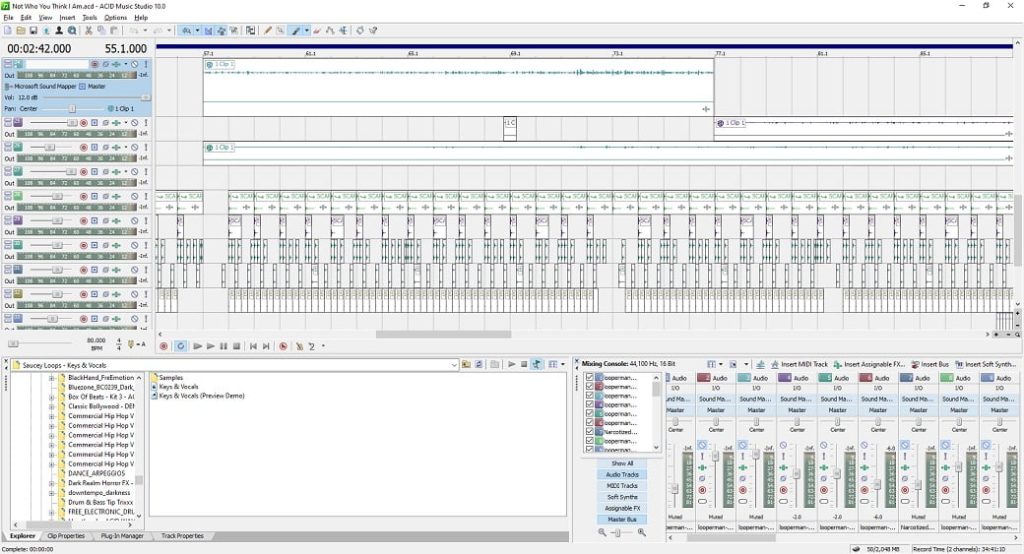
I’ve been using Acid Music so long, that I still have a copy of the installation disc when it was owned by Sonic Foundry. It has since changed hands twice, once to Sony and a second time to Magix. Acid Music Studio is the beginner-friendly version of the tool and is the one I use for most of my recording. It is a multitrack tool that features loop-based recording and playback, as well as support for various VST effects.
For the most part, this does what I need it to do and has for years. It comes in two versions: Acid Music Studio and Acid Music Pro. There is a significant price difference between the two, but if you’d like to look into either one, you can check them out at the Magix website (until they get around to selling it to someone else like Sonic Foundry and Sony did).
Note: Acid Music Studio and Acid Music Pro are both Windows-only software.
Adobe Audition
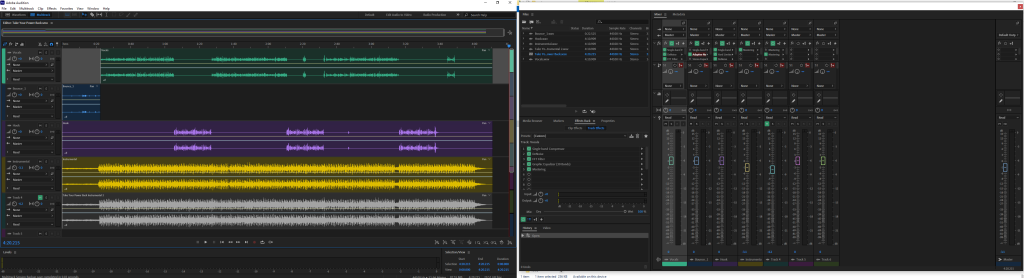
Adobe Audition is by far the most expensive product on my list. Unlike Acid Music Studio, Adobe Audition is a subscription service. You’ll be paying for it monthly. That said, it is also the most feature-heavy software that I use.
Adobe Audition is what I run music through for additional mixing and effects editing. It’s what I use to clean up and EQ things. I may not be the greatest at it, but Adobe Audition definitely does a better job than Acid Music Studio.
I could list the features that Adobe Audition has, but we would be here forever. Instead, jump over to the Adobe website and check them out. I’ve added a link below.
Adobe Audition is available for Windows and Mac.



